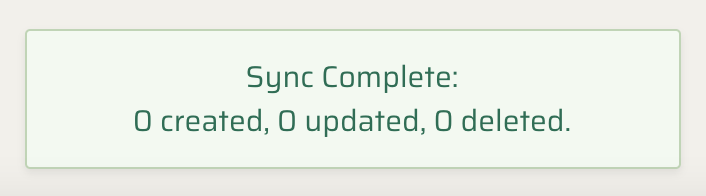How To Manually Sync a Connection
FormHQ will periodically auto-sync your connections & associated forms if you are subscribed to a Starter or Pro subscription.
However, if your project is on our Free plan – or – if you would like to force a sync instead of waiting for FormHQ to auto-sync, you can do so inside the connections screen inside your FormHQ project:
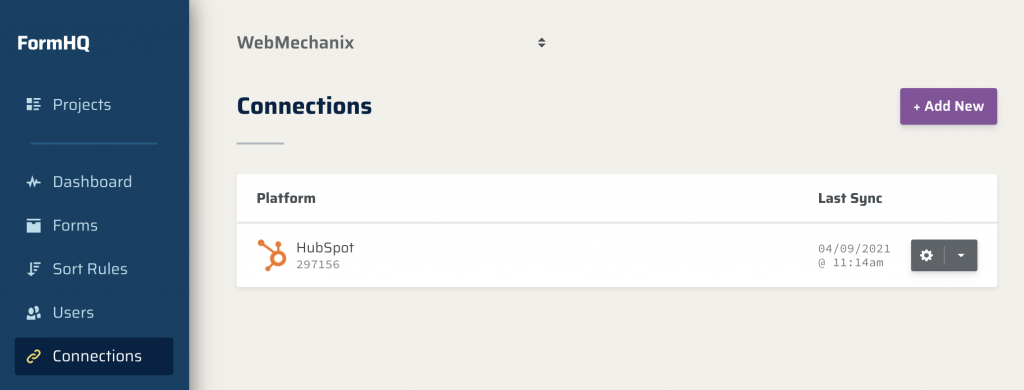
Note: In order to sync a connection manually you must have edit permissions or higher.
Once, you’ve navigated to the connections screen you can sync a connection by clicking the settings drop down next to the connection and click “Sync”:
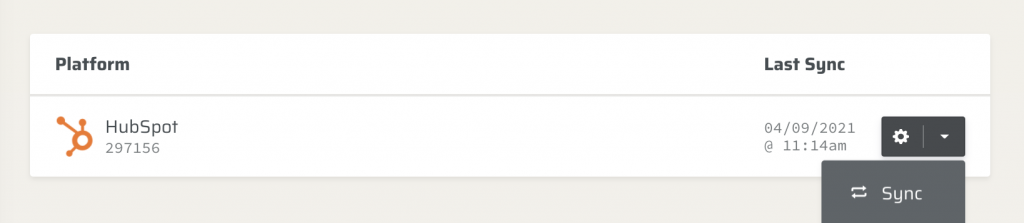
Once, the sync is complete – a notification will appear with the results of your sync. Note: the screenshot below indicates that the sync detected nothing to change between the remote source and FormHQ’s internal database.