Understanding Groups
FormHQ’s groups feature is designed to help organize and standardize the data that flows into your configured data platforms.
It isn’t uncommon for a moderately sized website or business to have hundreds of forms. This is especially true for businesses leveraging marketing automation tools like HubSpot or Marketo where forms are an integral piece of the puzzle.
A groups name should align with a broader purpose of what forms are placed inside of them. For example, if your website has 25 different forms for assets such as: e-books, white papers, case studies, or infographics – you may want to create a group named “Resource Downloads” to group all of those forms together due to a similar broad purpose of the form.
Here’s an example of how WebMechanix uses FormHQ groups to organize its forms:
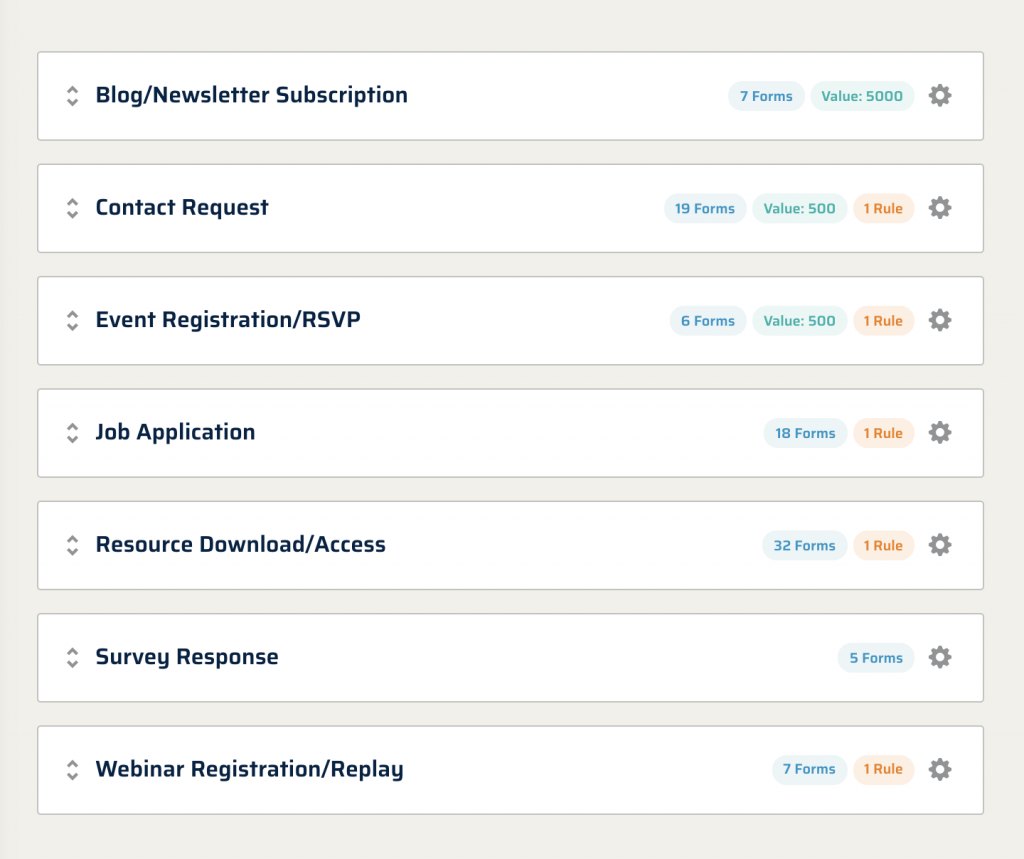
But… Why?
Most data collection and analysis tools like Google Analytics (before GA4) have a set number of Goal/Conversion configuration slots available to use. The limits for these slots are usually far lower than the total number of forms on a website – so in order to use them properly – you need to track forms in aggregate, instead of one-by-one.
When you assign a form to a group inside of FormHQ, the event data sent to Google Tag Manager will contain its group name as part of the data payload, which will allow you to use it as you wish inside of various tags.
Tips for using groups
Without a proper understanding and use of groups – FormHQ won’t be very helpful for your measurement needs. Here are some tips to use when considering form groups.
Groups should correspond with conversions or goals
This means that any form in a particular group when submitted should trigger the same conversion or goal inside whatever platforms necessary.
Groups should contain related or similar forms
If you have many different types of forms for things like events, tradeshows, demos etc… try to keep them grouped based off of the intent or purpose. Don’t mix forms with vastly different purposes (email subscription and demo requests for example).
You don’t need to group all your forms!
Some forms might not warrant being organized into groups. Internal forms used by sales and/or partners may not be important for your reporting needs inside your analytics platforms. General rule of thumb: if a particular form or forms aren’t part of a business KPI – they probably don’t warrant organizing into groups (unless of course you want to anyways :D).