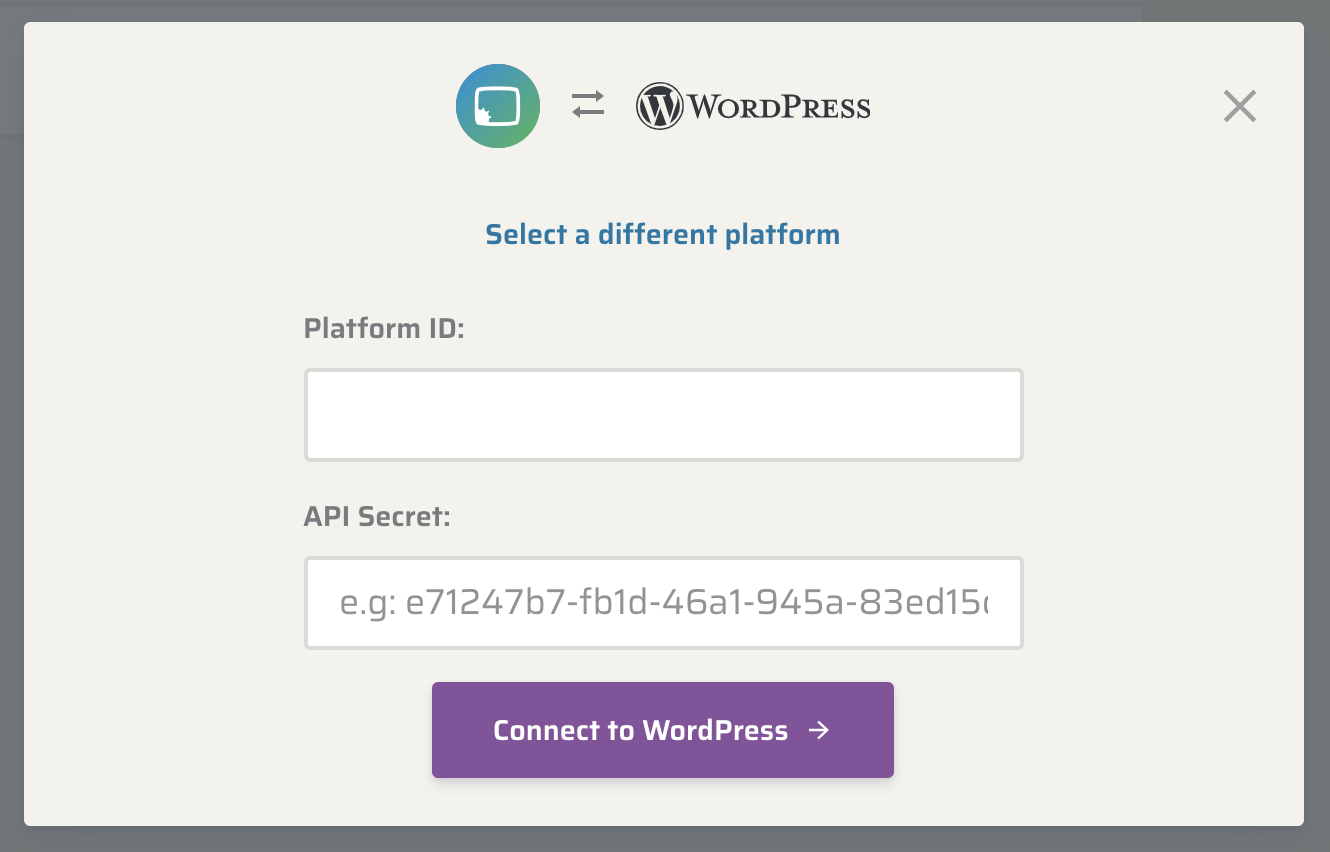Connecting to WordPress
Pre-requisites
- You have a self-hosted (WordPress.org) website (WordPress.com is not supported)
- You have the ability to install and configure plugins on WordPress site(s) you are attempting to connect.
- Your WordPress website has an SSL certificate configured and installed properly.
- You are using one (or more) of the following for your WordPress hosted forms:
- Contact Form 7
- Gravity Forms
Connection Setup Instructions:
- Go to “Connections”
- Click “Add New”
- Select “WordPress” from the list of platforms
- Download the “WordPress FormHQ Adapter” plugin
- Install and Activate the Plugin
- In your WordPress admin, go to “Settings > FormHQ WordPress Adapter”
- Copy the “Platform ID” and “API Secret” values into the corresponding fields in the FormHQ WordPress connection setup window.
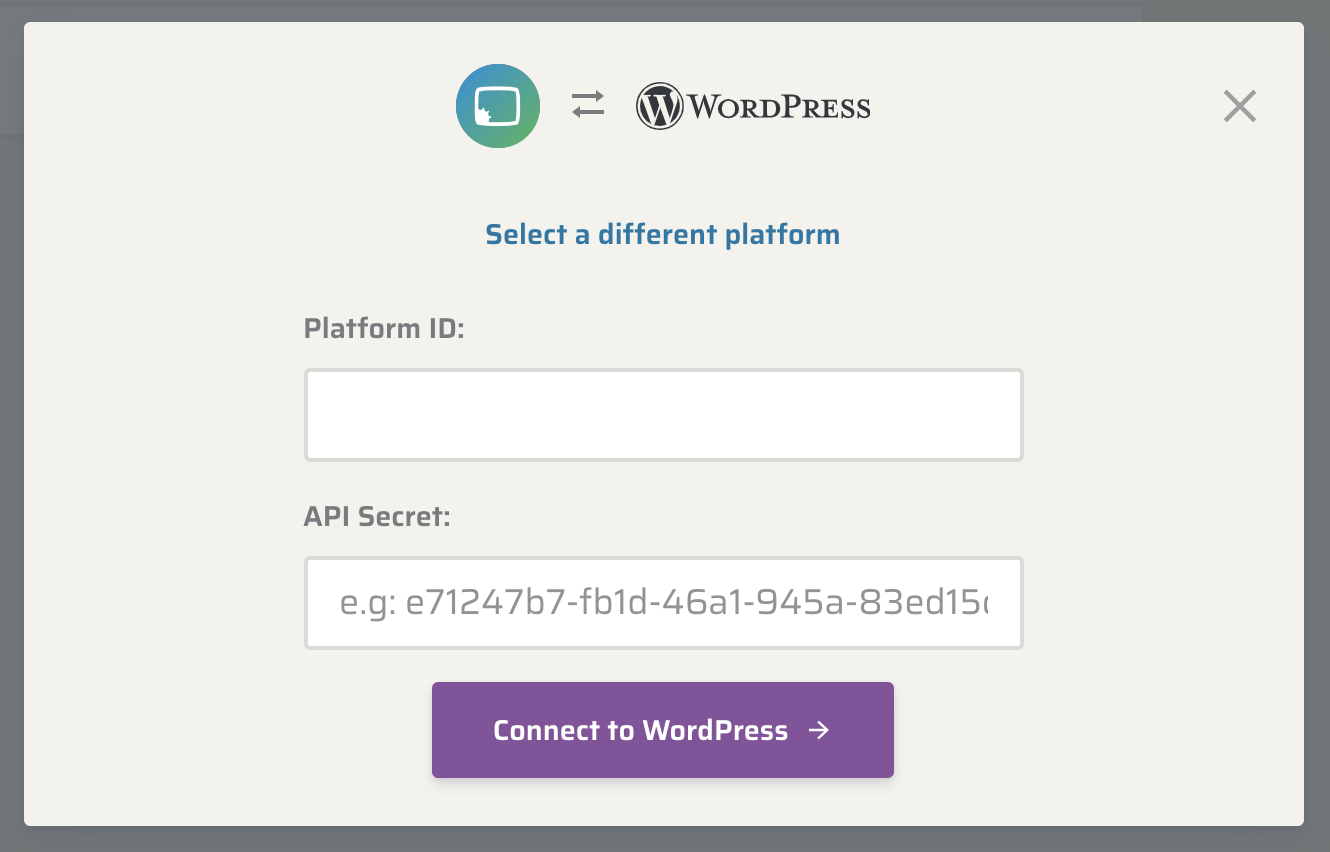
- Click “Connect to WordPress”
- If the connection succeeds you should see the connection appear inside of your connection list inside FormHQ.