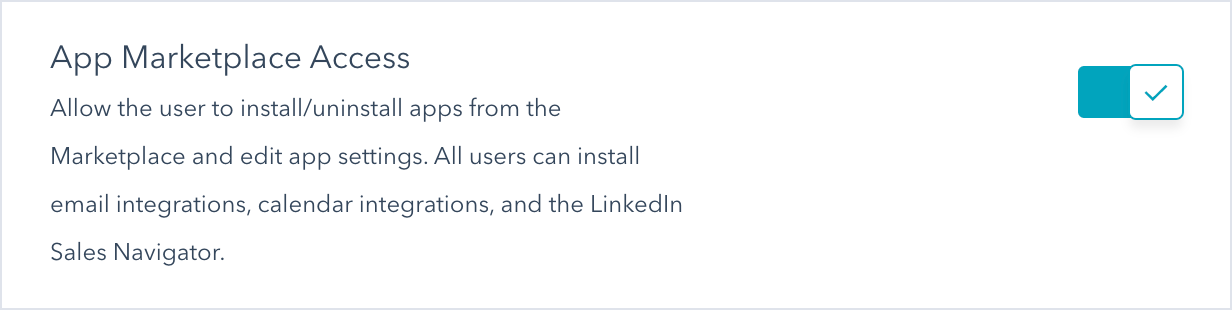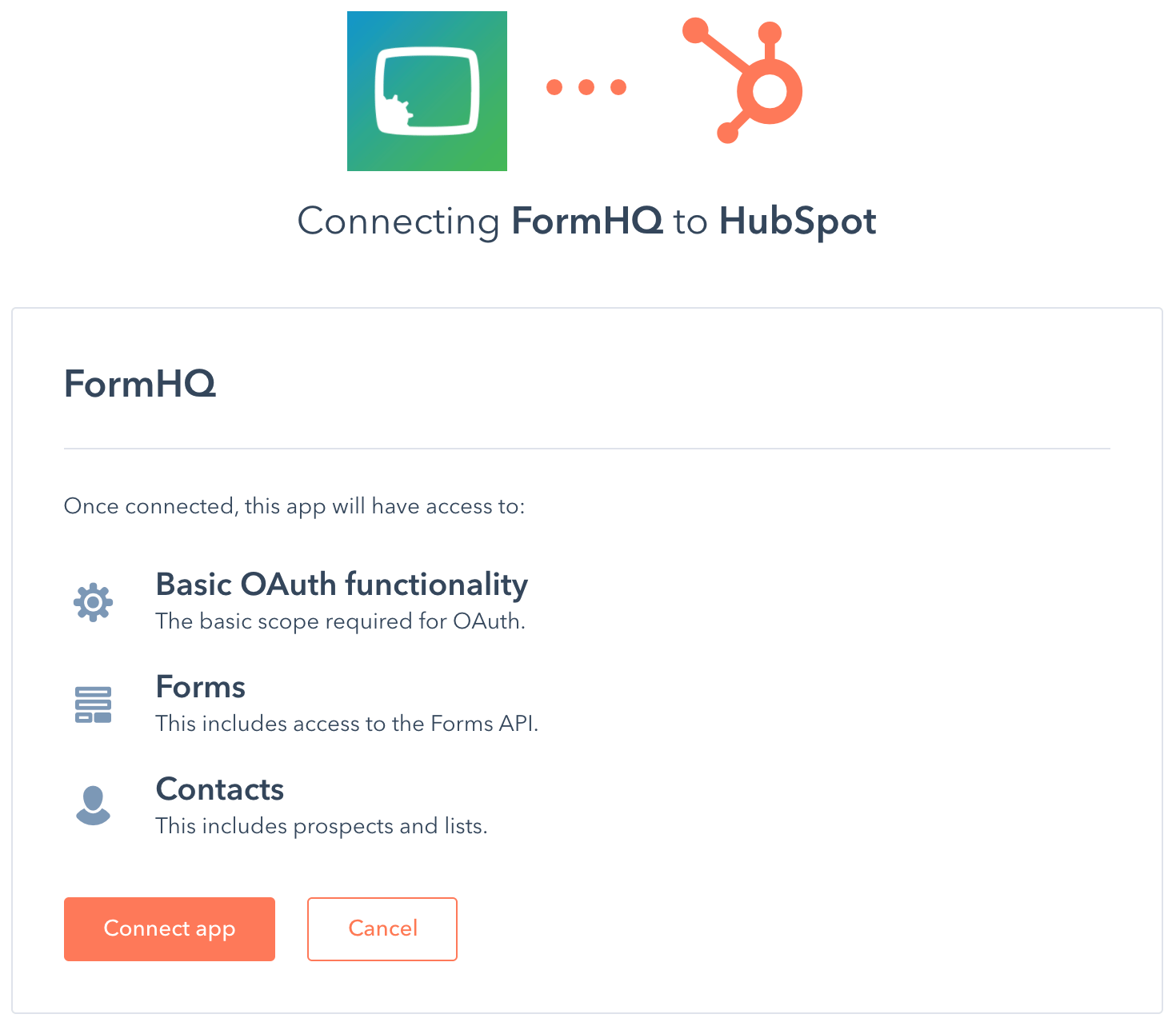Connecting to HubSpot
Pre-requisites
- You must have a HubSpot portal with HubSpot marketing Professional or Greater
- Your HubSpot user has “App Marketplace Access” to install HubSpot applications on the portal you wish to connect to FormHQ. (See image below)
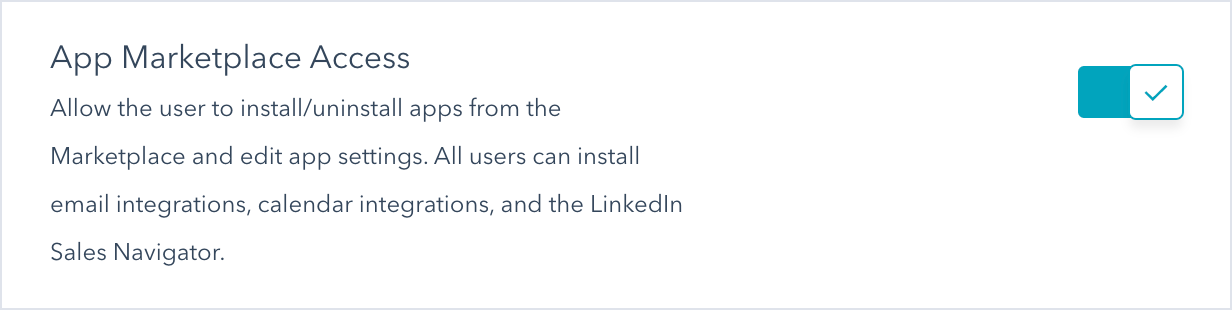
Connection Setup Instructions:
- Go to “Connections”
- Click “Add New”
- Select “HubSpot” from the list of platforms
- Click “Connect to HubSpot”
- You’ll be redirected to HubSpot (and will be prompted to login if you aren’t already logged in).
- Select the portal you wish to connect with from your list of available portals on the next screen.
- You’ll be directed to a page with a prompt titled “Connecting FormHQ to HubSpot”:
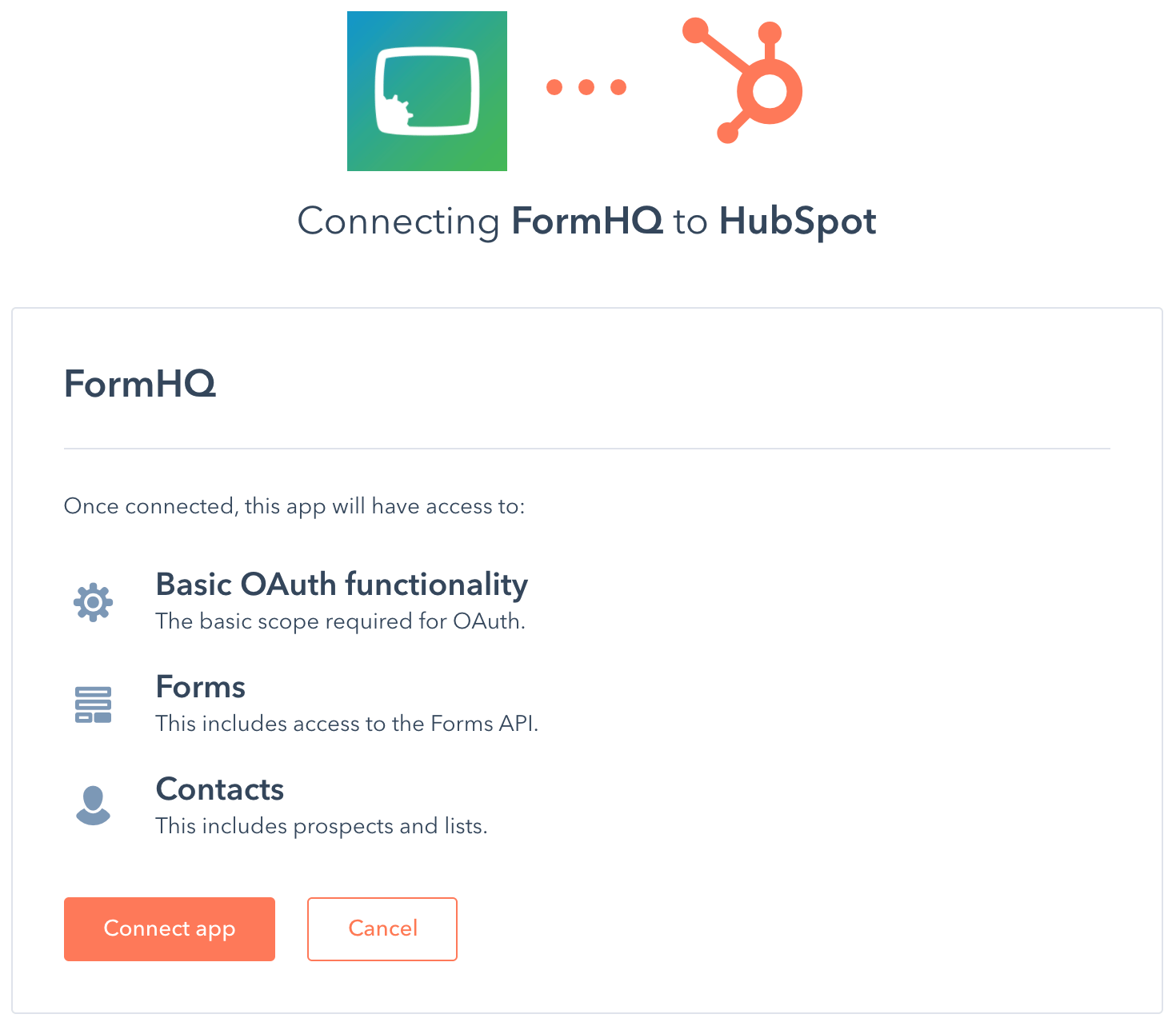
Important Note: This prompt will say that FormHQ will have access to Contacts and Lists – this is due to HubSpot requiring this access to interact with their forms API. FormHQ doesn’t access your contact data – it only requires access to the forms configuration settings.
- Click “Connect App”
- You’ll be redirected back to the FormHQ application connections screen and you should see HubSpot listed in your connection list.